


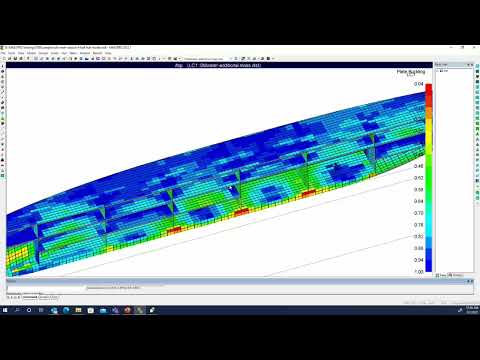

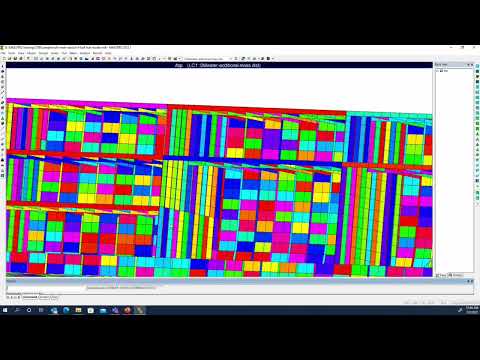






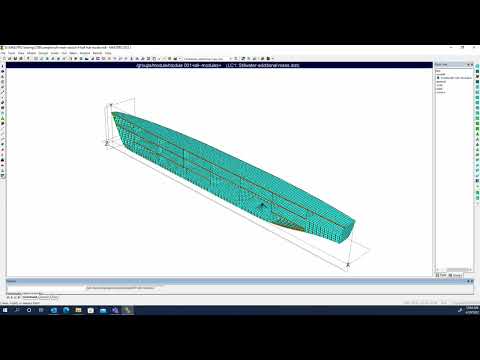

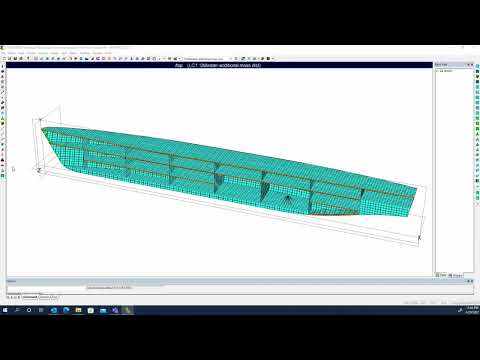

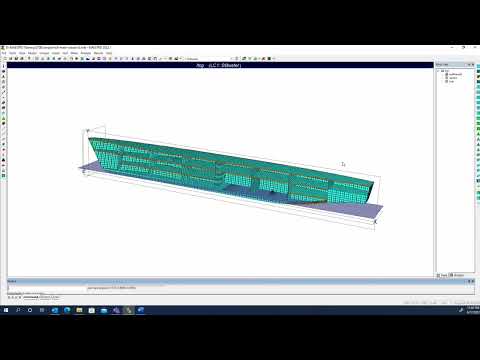
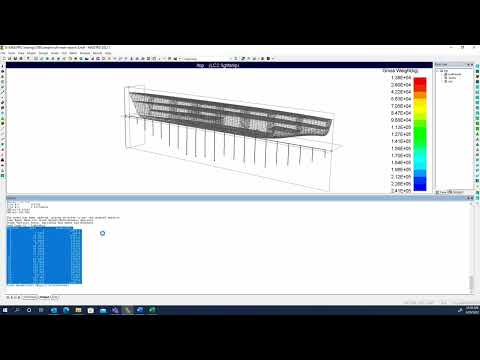






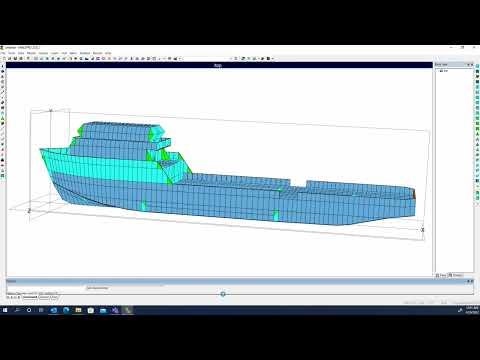
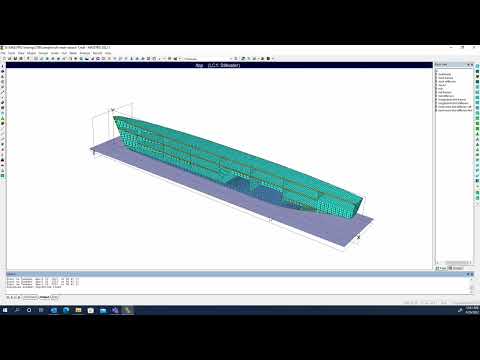


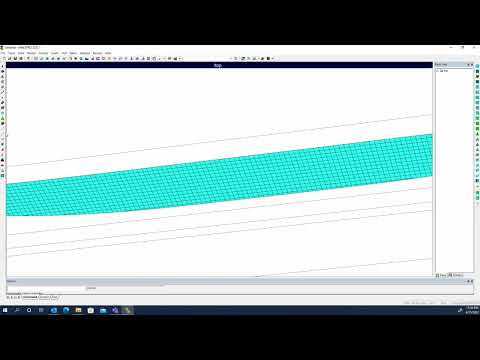
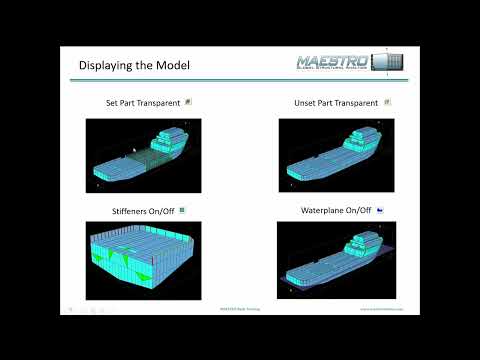
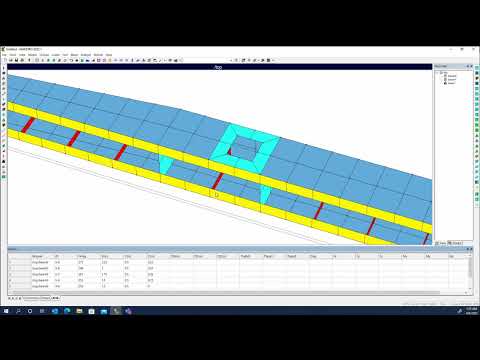
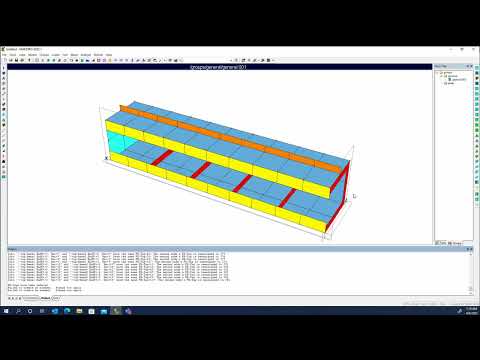





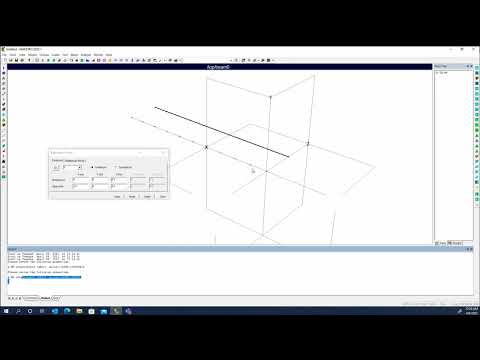





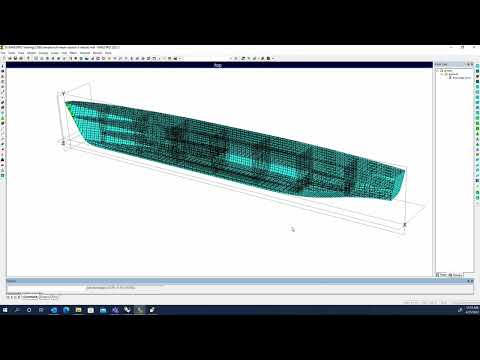

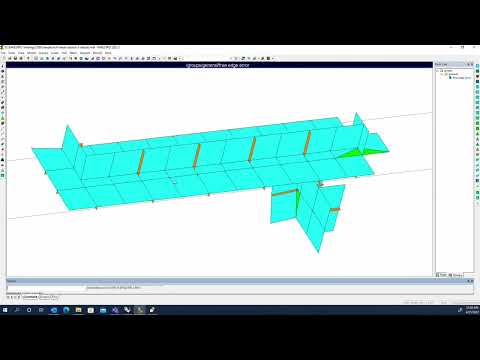



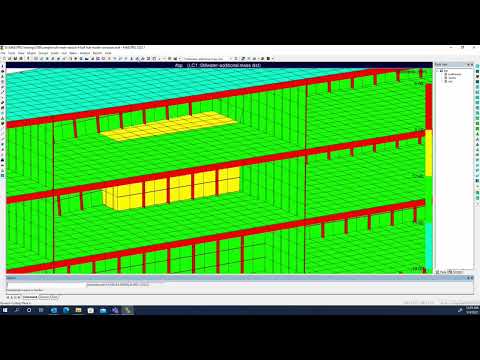
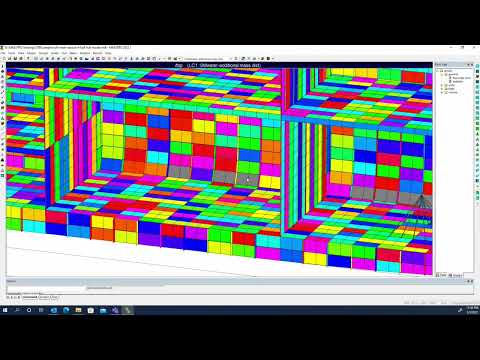
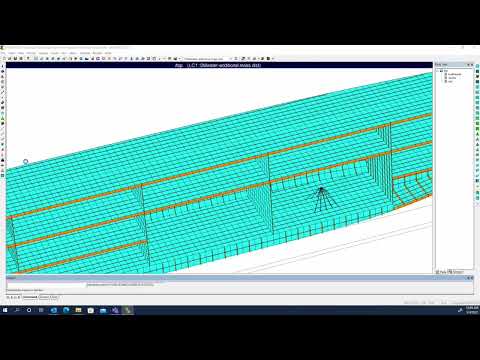
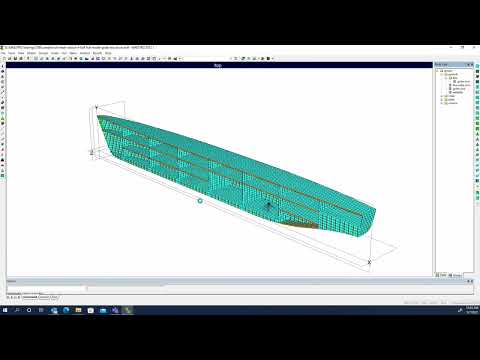
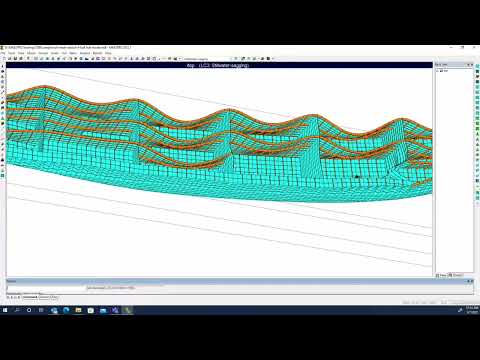

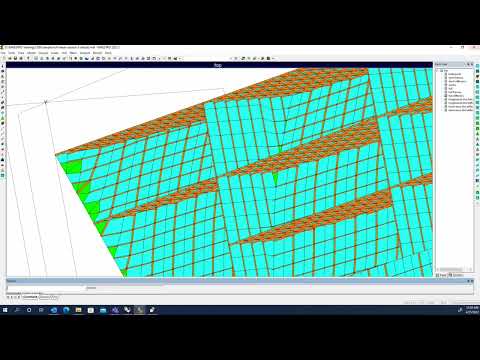
This video will show how to add any missing elements into an imported rhino model.


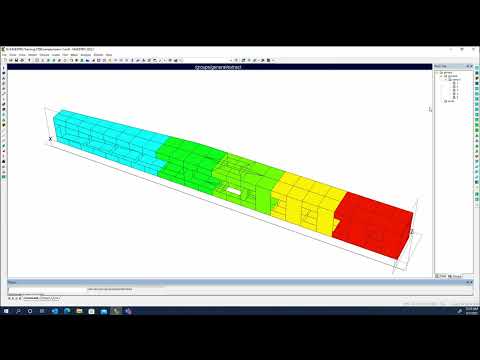



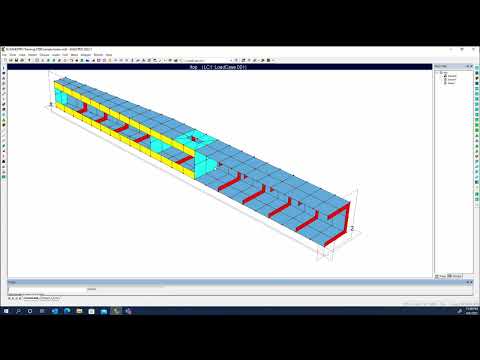
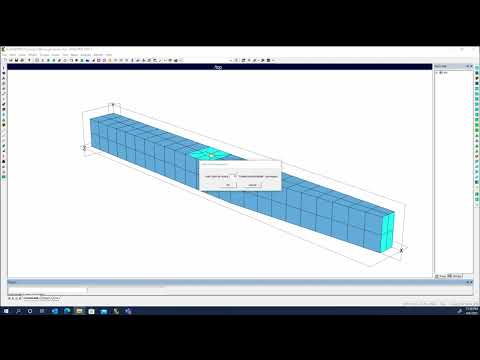
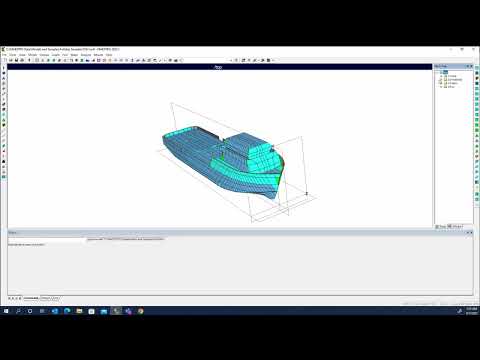

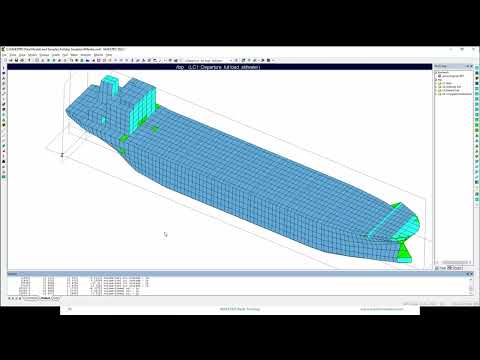

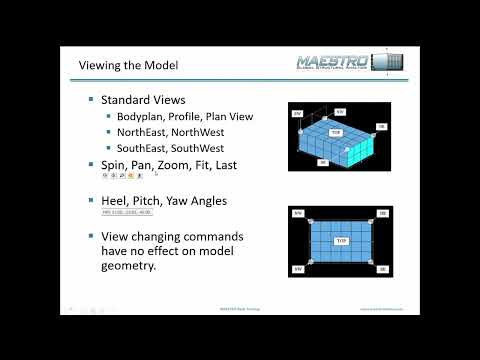


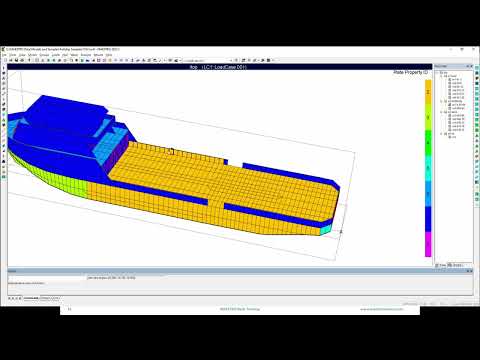

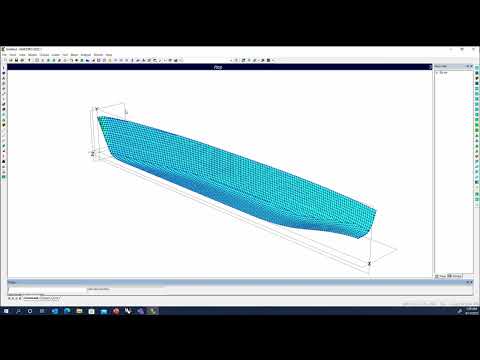
This video will show how to import and export Rhino models into MAESTRO.
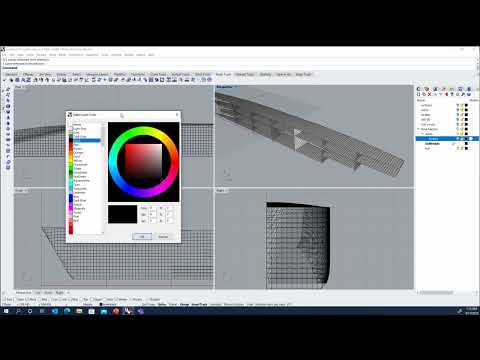
This video will demonstrate how to export beams from a Rhino model into MAESTRO.
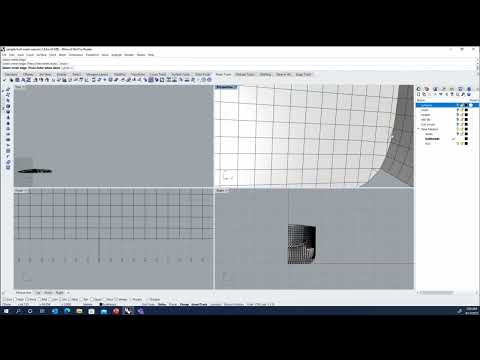
This video will demonstrate how to create bulkheads using meshes in Rhino MAESTRO.

This video will demonstrate how to group multiple curves together.

This video will include information on how to create Side shell and Bottom Shell meshes.
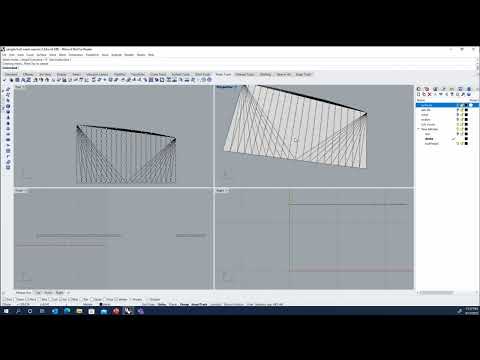
This video includes information about Mesh Groups and Disjointed Meshes in Rhino MAESTRO.
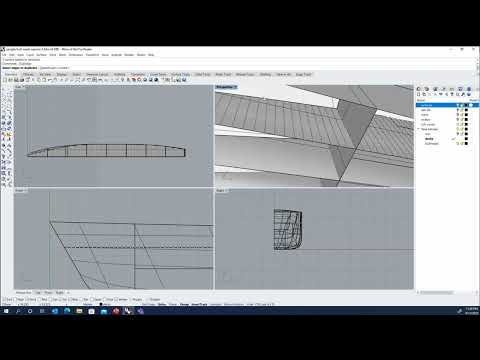
In this video, we will continue building our model and create a mesh of the second deck.
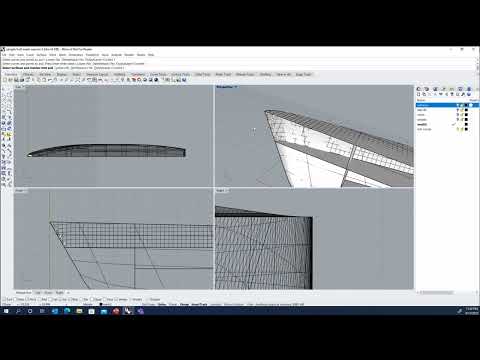
In this video, we will go over how to modify meshes in Rhino MAESTRO.
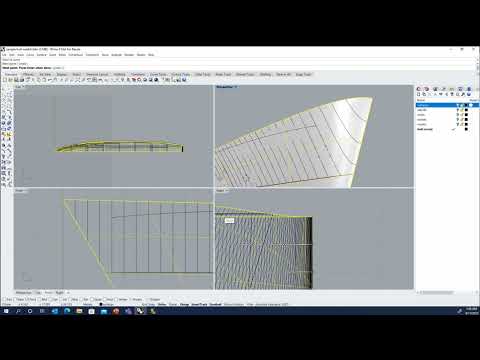
In this video, we will walk through the creation of Side shell meshes in Rhino MAESTRO.
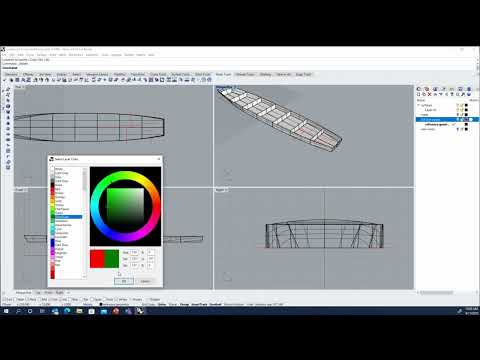
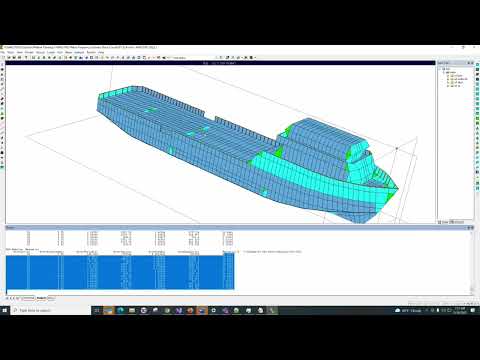
This video provides information on how to setup frequency domain analysis using the MAESTRO-Wave Module

This video shows a few examples of the types of analysis that the MAESTRO-Wave Module can do.
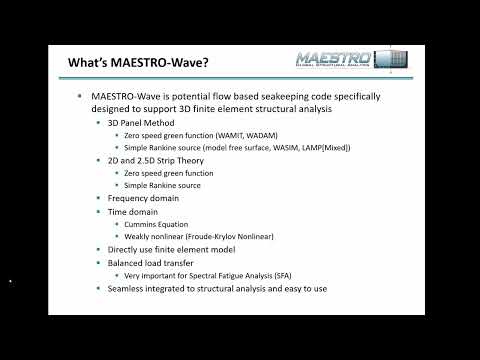
This video provides a brief overview of the functionality and uses of the MAESTRO-Wave Module

This video provides a guide on Operating Profiles in MAESTRO

This video provides examples for how to create fatigue load cases using Spectral Fatigue Analysis

This video provides information about the types of data files that MAESTRO creates.

This video provides a guide on how to setup parallel procedures in MAESTRO
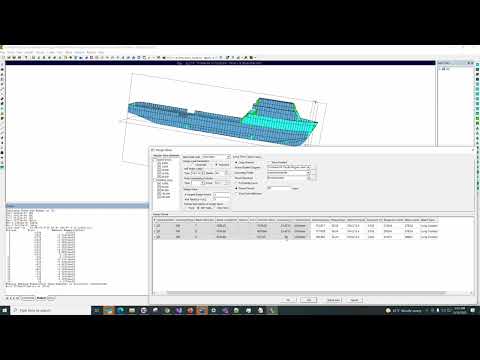
This video provides an overview of MAESTRO’s Extreme Load Analysis Procedure

In this video, we will walk through the creation of a main deck mesh in Rhino MAESTRO.

